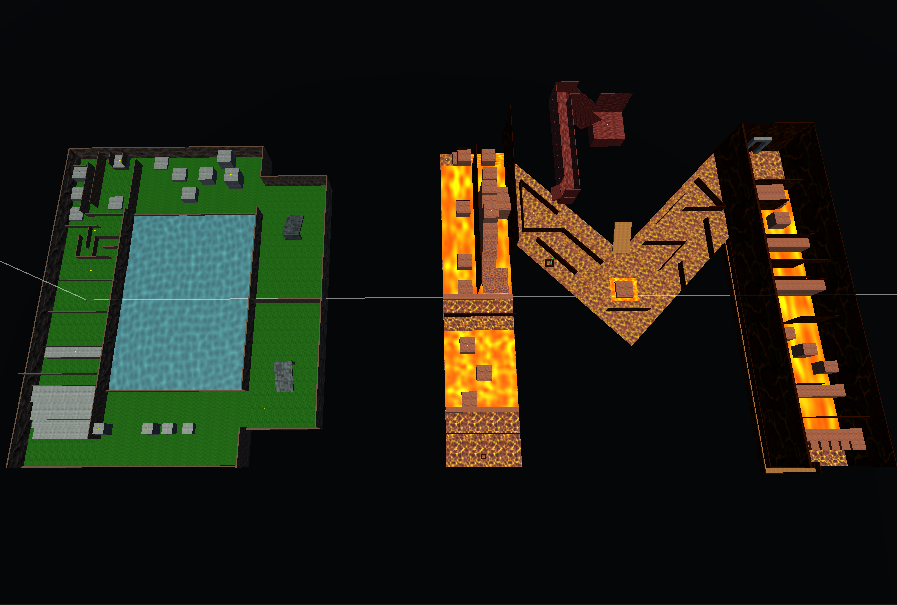
Super Roll-A-Ball
A downloadable game for Windows
Welcome to Super Roll-A-Ball, a game expanded off of the Roll-A-Ball tutorial with more mechanics to make a fun 3D platformer. There are two levels to beat, the first being the introduction level teaching you how to use the mechanics of the game. The second level is where you'll test your skill with those mechanics you learned. Your goal is to collect 20 cubes total that you'll see glowing around the level, with 10 in each level. Since you won't be punished for messing up platforming in the first level, the second level you will. This means there's checkpoints on the second level to make it not too frustrating for the player. Once you collect all 20 cubes, you win! You'll be sent back to the beginning to try again if you want to.
Here are the list of controls and mechanics:
Move: Arrow keys
Jump: C key
Boost: X key (has a 3 second cooldown before it can be used again, a blue flash will also identify when it has been recharged)
Jump Boost: C and X key at the same time
Jump Dash: C to jump then while in midair X to boost (can be hit in any direction)
Ledge Get Up: Hit the C key again while touching a platform in the air to do a second jump which acts as a ledge jump (good for getting up platforms you can't completely reach)
Checkpoints: A green poll that if you touch it will save your new spawn location at that point. You can tell when you touched it when you see a green sparkle effect appear. (Exclusive to second level)
Keep these all in mind as they'll be used in some way to get through the game. Hope you enjoy the world of Super Roll-A-Ball!
| Status | Released |
| Platforms | Windows |
| Author | GoldMario100 |
| Genre | Platformer |
| Tags | 3D |
Download
Install instructions
Once downloaded, unzip the folder to access the game application. It should be called SuperRollABall. Open that application and you should load into the game.
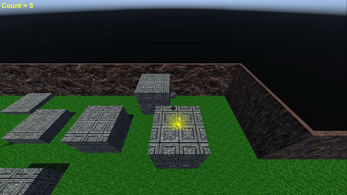
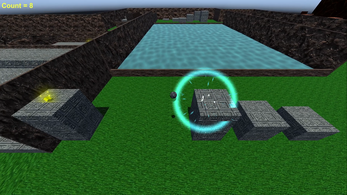
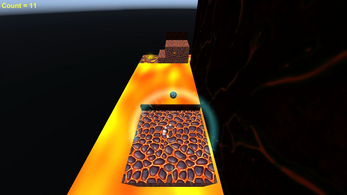
Leave a comment
Log in with itch.io to leave a comment.